|
N-Button Configuration Send Email/Text Message with Push Notification Board and N-Button |
Here's How it Works
N-Button is the software you will use to send the text and/or email from a computer. This is a computer where the Push Notification board is connected. Either from a USB cable or the Wi-Fi connection, which ever you choose to use. Setting up N-Button is fairly simple, setting up communications to the board, setting up the email accounts and typing out the email/text message. Here is a quick overview, more can be found in the N-Button Quick Start Guide.1. Download and install N-Button Pro or N-Button Lite
2. Connect your Push Notification board with your computer
3. Run N-Button Pro/Lite to show N-Button Pro/Lite Manager
4. Add the connected Push Notification board to Devices Manager
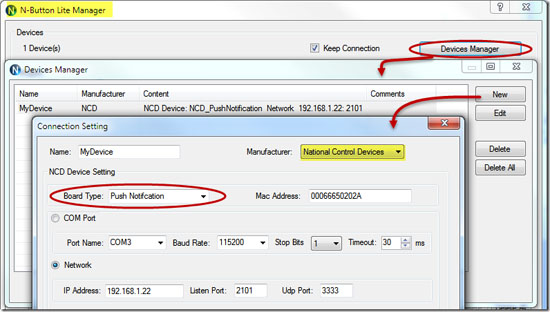
Email & Test Setup
You can send a email or text to a selected recipient with an alert that the contact closure has been activated. A Subject and message can be sent stating exactly what contact closure has been activated.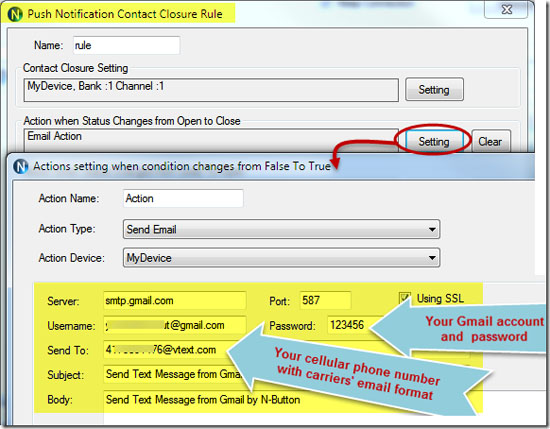
Desktop Monitoring
N-Button also allows you to put a button on the desktop to monitor the contact closure. You can assign a color for either state the contact closure is in. This can be placed on the desktop of the computer for an easy way to check toe status of the contact closure!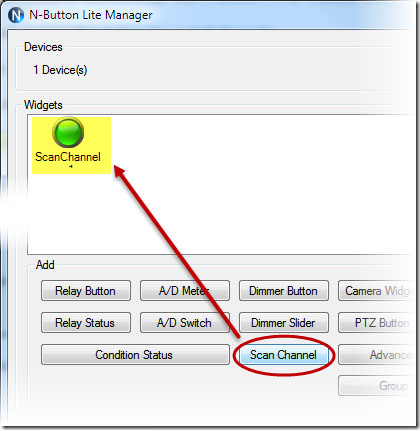
Components Needed
Here's what you will need to set up a contact closure notification- Push Notification Board
- N-Button Software
- Computer (not provided by Relay Pros)
- Contact Closure Sensor (not provided by Relay Pros)
Need More Information?
Detailed step-by-step information can be found by downloading the N-Button Start Guide. You can find this on the resource section of any Push Notification product page.Back to Push Notification