Key Fob Relay 8-Channel 1-AMP DPDT
ZADR81DPDTPROXR_KEYFOB
Key Fob Relay
The ZADR81DPDTProXR_KEYFOB Key Fob Relay allows users to control relays by a simple push of a button through a key fob you hold in your hand. The key fob can be used for simple on/off actions or configured for more complex actions with each button press.DPDT Key Fob Relay
This board has DPDT relays installed. A single DPDT relay is made up of 2 SPDT switches. Each relay acts as two switches that are activated at the same time with just 1 button push on the key fob. This allows two independent signals to be switched at one time.You Configure the Action
When a button is pressed on the Key Fob, the KFX Receiver will send the command to the board. You will configure what this command is! It can be a simple toggle on/off command or complex commands including timers. Momentary commands can easily be configured with button press and button release events. Push a button and the relay energizes, release the button and the relay de-energizes.Click Here for More
Common Commands
- Toggle and Momentary Commands
- Turn Off All Relays Then Turn On a Specific Relay
- Relay Timers: Relay Energized for a Specific Time
- Relay Grouping: Controlling Multiple Relays Together
- Relay Flashing Commands
- Press & Release Commands



Key Fob Relay 8-Channel 1-AMP DPDT
ZADR81DPDTPROXR_KEYFOBKey Fob Relay at a Glance
- 8 1-Amp Relay Installed
- Double Pole Double Throw (DPDT) Relay
- Temperature Rating -40° C to 85° C
- Not-Expandable - Programmable Key Fob
- Distance 750 to 1000 Feet
- Pairing Module to Key Fob
- Pair up to 40 Key Fobs Per Board
- Pair Key Fob to Multiple Boards - Many Button Commands Available
- Toggle Command, Push On - Push Off
- Momentary Command, Active Only When Pushed
- Add Delay for Auto Shut-Off Function
Key Fob Pairing
A key fob can pair to a specific module or board, ensuring it only communicates with that board even if others are within range. You can also pair a single key fob to multiple boards - when in range, all paired boards will activate with a single button press.
The Key Fob Interface
Easy Key Fob Control
If your application needs wireless relay control, our Key Fob Relay Series delivers the most powerful and flexible solution on the market. These are not simple "one-function" remotes - our Key Fob boards are designed for advanced control.Configure each button to operate relays in almost any way you can imagine.
Key Fob Functions
A single button press can do far more than basic on/off control. Most users configure buttons for toggle or momentary actions:- Toggle: Press once to energize the relay, press again to turn it off.
- Momentary (Press & Release): Relay energizes while the button is held, and turns off when released.
- Relay Timer: Control for a duration of time, turns off after predetermined time
Need more? The Key Fob system supports relay grouping, timed events, flashing commands, and other advanced actions. One button can control multiple relays or energize a relay for a preset duration. We can preconfigure advanced functions as well but reccommend purchasing a Configuration Kit to make any adjustments in-house without sending the board back to us.
Key Fob Range
MS-Series Key Fobs offer a rated range of 750 ft (228 m).The MS 8-Button Key Fob with external antenna extends the range to 1,000 ft (304 m).
Range varies by environment - maximum distances are achieved outdoors with clear line-of-sight and minimal interference.
ZigMo Configuration Kit
 KFX Receiver Modules are configured through Base Station Software and must be plugged into a ZIGMO Configuration Board during setup. The KFX Module is only installed in the Configuration Kit during setup - after that, it goes right back into your board. Only one ZIGMO is required no matter how many receivers you use.
KFX Receiver Modules are configured through Base Station Software and must be plugged into a ZIGMO Configuration Board during setup. The KFX Module is only installed in the Configuration Kit during setup - after that, it goes right back into your board. Only one ZIGMO is required no matter how many receivers you use.
The ZIGMO provides the connection between your computer and the KFX Module, allowing you to set Baud Rate, define Data Bytes, and customize the actions for each button press.
The ZIGMO is included in the KFX Integration Kit and available during checkout.
Easy Configuration
Your board includes a KFX Communications Module, enabling full key fob control.Setup is done through Base Station Software - a free, point-and-click configuration tool. Assign the exact command you want each button to send using a simple numeric command structure.
 Prefer us to handle it? Just choose toggle or momentary at checkout and we'll configure it before shipping.
Prefer us to handle it? Just choose toggle or momentary at checkout and we'll configure it before shipping.Key Fob Configuration
Common Commands
Here are some of the most frequently used Key Fob actions:- Toggle and Momentary Commands
- Turn Off All Relays Then Turn On a Specific Relay
- Relay Timers: Relay Energized for a Specific Time
- Relay Pulse Commands
- Relay Grouping: Controlling Multiple Relays Together
- Relay Flashing Commands
Pair Up to 40 Key Fobs
 Each KFX Receiver can pair with up to 40 key fobs (1, 2, 4, and 8-button models available at checkout).
Each KFX Receiver can pair with up to 40 key fobs (1, 2, 4, and 8-button models available at checkout).
All paired key fobs perform the same actions. Individual button functions cannot be uniquely assigned per remote - every paired key fob mirrors the same command structure.
Who’s Qualified to Use the Key Fob Series?
You don't need programming experience - just basic computer skills.Simple functions are easy to configure, while advanced sequences may require a little patience and understanding of how the commands operate.
Base Station Configuration
Key Fob Modules are configured using the Free Base Station Software. The GUI interface makes it easy to configure toggle and momentary commands, timers, grouping and flashing commands! Download Base Station
Base Station Key Fob Configuration
Key Fob Configuration
The FX Receiver Module is configured using Base Station Software (free download). During setup, the module simply plugs into the ZIGMO Configuration Board. One ZIGMO is all you eed - no matter how many KFX Receivers you plan to configure.The ZIGMO serves as the communication bridge between your computer and the KFX Module, allowing you to set Baud Rate and define the Data Bytes sent for each key fob button press. The ZIGMO is included with the KFX Configuration Kit and is available at checkout.
Free Setup Software
Your board can ship preconfigured with toggle or momentary operation at no charge.For custom commands, use the Key Fob Configuration Kit and Base Station Software to program the KFX Module. After configuration, the module is placed back into your board and is ready to transmit your programmed commands each time a button is pressed.
ZigMo Configuration Kit
 KFX Receiver Modules are configured through Base Station Software and must be plugged into a ZIGMO Configuration Board during setup. The KFX Module is only installed in the Configuration Kit during setup - after that, it goes right back into your board. Only one ZIGMO is required no matter how many receivers you use.
KFX Receiver Modules are configured through Base Station Software and must be plugged into a ZIGMO Configuration Board during setup. The KFX Module is only installed in the Configuration Kit during setup - after that, it goes right back into your board. Only one ZIGMO is required no matter how many receivers you use.
The ZIGMO provides the connection between your computer and the KFX Module, allowing you to set Baud Rate, define Data Bytes, and customize the actions for each button press.
The ZIGMO is included in the KFX Integration Kit and available during checkout.
Configuring the Buttons
 When you program a button, you're configuring the command the KFX Module will send to the board when that button is pressed. Using Base Station Software, you can assign simple toggle actions or advanced commands with delays, pulse patterns, or timed operations.
When you program a button, you're configuring the command the KFX Module will send to the board when that button is pressed. Using Base Station Software, you can assign simple toggle actions or advanced commands with delays, pulse patterns, or timed operations.The KFX Module supports both button-press and button-release events for even greater flexibility.
Common Commands
Here's a brief list of some of the more common commands used when a button is pushed on the key fob.- Toggle and Momentary Commands
- Turn Off All Relays Then Turn On a Specific Relay
- Relay Timers: Relay Energized for a Specific Time
- Relay Pulse Commands
- Relay Grouping: Controlling Multiple Relays Together
- Relay Flashing Commands
KFX Module
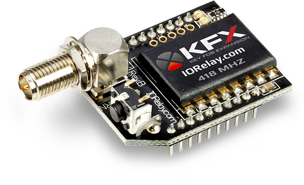 Every Key Fob Relay board is equipped with a KFX Communications Module, adding full wireless key fob capabilities. The module is powered directly from the board.
Every Key Fob Relay board is equipped with a KFX Communications Module, adding full wireless key fob capabilities. The module is powered directly from the board.The board itself requires 12VDC, which can be hardwired or supplied using an optional wall-wart power supply available at checkout.
Data Sheets & Quick Start Guides
Key Fobs Available
Key Fobs
Pairing key fobs to the board is as simple as pushing a button on the module, pushing all the buttons on the key fob then pushing the module button again. Pushing the module button for 10-seconds will un-pair all the paired key fobs. Up to 40 key fobs can be paired to each module and since they are manually paired they can be paired to multiple boards or won't interfere with any board it's not paired to.1-Button Key Fob
OTX-418-HH-KF1-MS

- 750' Range
- Compatible with KFX Modules
- Programmable Button
- Momentary or Toggle Configurations
2-Button Key Fob
OTX-418-HH-KF2-MS

- 750' Range
- Programmable Button
- Momentary or Toggle Configurations
4-Button Key Fob
OTX-418-HH-KF4-MS

- 750' Range
- Programmable Buttons
- Program Each Independently
- Control Different Relays
- Control One Relay Differently
8-Button Key Fob
OTX-418-HH-CP8-MS

- 750' Range
- Program Buttons Independently
- Great for 4-Relay applications
- One Button On
- One Button Off
8-Button w/Antenna
OTX-418-HH-LR8-MS

- Longer 1000' Range
- Small External Antenna
- Great for 4-Relay applications
- One Button On
- One Button Off
5-Packs & 10-Packs
OTX-418-HH-KF4-MS

Key Fobs are available in money saving
5-packs and 10-packs. Look for them
at Checking out.
Base Station Software
 Base Station will assist you in learning how this device functions and is the ultimate reference tool for setting up, testing and controlling this device. Base Station software supports every feature of this device - no other controller manufacturer even comes close to offering this type of software. Base Station works by communicating with your controller to identify the model and provides the appropriate graphical user interface for setting up and testing the identified device. To help you get started and learn this controller Quick Start Guides are available for just about every feature. As you discover a feature in Base Station a link is provided where you can easily download the Quick Start Guide.
Base Station will assist you in learning how this device functions and is the ultimate reference tool for setting up, testing and controlling this device. Base Station software supports every feature of this device - no other controller manufacturer even comes close to offering this type of software. Base Station works by communicating with your controller to identify the model and provides the appropriate graphical user interface for setting up and testing the identified device. To help you get started and learn this controller Quick Start Guides are available for just about every feature. As you discover a feature in Base Station a link is provided where you can easily download the Quick Start Guide.
ProXR Relay
We've looked at the interface and the programming now let's take a look at the board design itself. The ProXR series controllers are manufactured by hand for a highly accurate and reliable design. Fully tested before they leave the production facility each ProXR controller is ready to stand up to rigorous demands from heat, cold or vibration. The best test of all is the numerous boards in the field from customers all over the world in all sorts of conditions. Take it from us, these controllers will hold up!Not Expandable
This is a ProXR Board that does have an expansion port but because of this being used with a key fob the board should not be expanded. There are commands to control banks of relays or all on/off functions. If your application requires this and not individual relay control the board could be expanded. Key Fobs are only available with a maximum of 8 buttons.ProXR Enhanced Firmware Installed
This board has ProXR Firmware installed that responds to the full ProXR Command Set. The ProXR Firmware is the industry leading firmware for controlling relays with more commands and functionality than any other board on the market. The list of commands and parameters this board is capable of is extensive. For each button on the key fob press and release commands can be assigned. Simple toggle commands to more complex timing functions can be configured for each key fob button press. For some of the most popular commands look for the KFX Quick Start Guide in the Data Sheets tab above. For the full ProXR Command set look for the ProXR Quick Start Guide in the same Data Sheets Tab.DPDT Relays Installed
 This board has DPDT relays installed. A single DPDT relay is made up of 2 SPDT switches. Each relay acts as two switches that are activated at the same time. This allows two independent signals to be switched at one time. In effect, there are two independent switches on a single DPDT relay - they will always switch together.
This board has DPDT relays installed. A single DPDT relay is made up of 2 SPDT switches. Each relay acts as two switches that are activated at the same time. This allows two independent signals to be switched at one time. In effect, there are two independent switches on a single DPDT relay - they will always switch together.
 There are two connectors with Normally Open, Normally Closed and Common for each relay allowing two separate connections. The picture above shows the 4-channel connectors. The diagram to the right shows the how the arms of the common connector swing from the Normally Closed to the Normally Open positions when energized. Wiring to either the NO or NC can produce your desired results.
There are two connectors with Normally Open, Normally Closed and Common for each relay allowing two separate connections. The picture above shows the 4-channel connectors. The diagram to the right shows the how the arms of the common connector swing from the Normally Closed to the Normally Open positions when energized. Wiring to either the NO or NC can produce your desired results. Essential Power Requirements
Applying Good clean power to the board is essential for the operation of the board. Not only for the switching of the relays but the firmware that processes the commands. Without good steady clean power from a regulated power supply the board simply will not function correctly. All boards on the site require 12 VDC power. The PWR12 US power supply is a 120VAC to 12VDC 1.25A 60Hz regulated power supply and it plugs into the barrel connector on the board. The output connector is a 2.1mm I.D. x 5.5mm O.D. x 9.5mm Female R/A barrel connector. We also carry an international power supply with interchangeable adapters for international customers. Learn More2-Million Cycles
ProXR series controllers are designed for long life, you should expect to get years of service from your controller and literally 2-million cycles from the relays on board. With a 5-year warranty and a money back guarantee you have nothing to loose! Place your order now, while everything is in front of you.This Board is RoHS Compliant
 This board is led free and RoHS Compliant. If your requirements are for RoHS compliant parts this board is manufactured with RoHS compliant led free parts and solder.
This board is led free and RoHS Compliant. If your requirements are for RoHS compliant parts this board is manufactured with RoHS compliant led free parts and solder.
5-Year Warranty/Money Back Guarantee
ProXR Lite series controllers are guaranteed against manufacturing and functionality defects for a full 5 years! Not to mention a 30-day money back guarantee! If for any reason you are not happy with a relay purchased from Relay Pros, simply return it within 30 days and we will give you your money back! Controllers that are damaged by our customers will not of course be warranted under any circumstances.Induction Suppression
 Perhaps the most overlooked aspect of relay control is proper handling of inductive loads. Inductive loads can best be defined as anything with a magnetic coil, such as a motor, solenoid, or a transformer. Controlling a inductive load using this relay board requires an induction suppression capacitor for each relay being used. The purpose of this capacitor is to absorb the high voltages generated by inductive loads, blocking them from the contacts of the relay. Without this capacitor, the lifespan of the relay will be greatly reduced. Induction can be so severe that it interferes with the logic of the board, causing relay banks to shut down unexpectedly. For more information view our Induction Suppression Video.
Perhaps the most overlooked aspect of relay control is proper handling of inductive loads. Inductive loads can best be defined as anything with a magnetic coil, such as a motor, solenoid, or a transformer. Controlling a inductive load using this relay board requires an induction suppression capacitor for each relay being used. The purpose of this capacitor is to absorb the high voltages generated by inductive loads, blocking them from the contacts of the relay. Without this capacitor, the lifespan of the relay will be greatly reduced. Induction can be so severe that it interferes with the logic of the board, causing relay banks to shut down unexpectedly. For more information view our Induction Suppression Video.
Shipping
The boards sold are brand new units shipped from our office conveniently located in Missouri. These boards are completely tested before they are released for shipping With so many boards on our site it is impossible to stock boards, please allow two to three days production time for your order to ship. If you have any questions please feel free to call our office at 800-960-4287 or e-mail us at sales@relaypros.com.Key Fob DPDT Control is Here!
A more streamlined manufacturing process brings a more durable, reliable and better relay board to the market. Here's a lists of great features:- User Friendly Board Design
- "Wall Wart" or direct power capability
- Relay status light bar
- Easy screw terminal connections
- DPDT Relays with 2 connections per relay
- ProXR Features
- Works with the full ProXR Enhanced Command Set
- Highly reliable relay with industry leading command set
Power Supply Available
 The PWR12 is regulated power supply providing clean power necessary for
the performance of these boards. The PWR12 US power supply is a 120VAC to 12VDC 1.25A 60Hz regulated
power supply and it plugs into the barrel connector on the board. The output connector is a 2.1mm I.D. x 5.5mm
O.D. x 9.5mm R/A barrel connector.
The PWR12 is regulated power supply providing clean power necessary for
the performance of these boards. The PWR12 US power supply is a 120VAC to 12VDC 1.25A 60Hz regulated
power supply and it plugs into the barrel connector on the board. The output connector is a 2.1mm I.D. x 5.5mm
O.D. x 9.5mm R/A barrel connector.
Click Here for More
Key Fob Configuration Kit
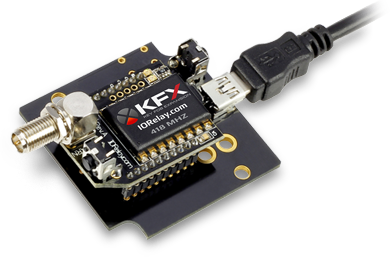 The
Configuration Kit (ZigMo) plugs into the UPS port on your PC and will mount as a COM port. The Key Fob module will
be installed in the ZigMo for configuration using Base Station Software (a free download).
The
Configuration Kit (ZigMo) plugs into the UPS port on your PC and will mount as a COM port. The Key Fob module will
be installed in the ZigMo for configuration using Base Station Software (a free download).
Click Here for More
Additional Key Fobs

Key Fobs can be purchased individually or in money saving 5-packs or 10-packs. Look for them at checkout
Click Here for More
Induction Suppression
 Controlling
an inductive load using our relay controllers requires the use of induction suppression capacitors. The purpose of this capacitor
is to absorb the high voltages generated by inductive loads, blocking them from the contacts of the relay. Without this capacitor,
the lifespan of the relay will be greatly reduced. Induction can be so severe that it electrically interferes with the microprocessor
logic of our controllers, causing relay banks to shut themselves down unexpectedly.
Click Here for More
Controlling
an inductive load using our relay controllers requires the use of induction suppression capacitors. The purpose of this capacitor
is to absorb the high voltages generated by inductive loads, blocking them from the contacts of the relay. Without this capacitor,
the lifespan of the relay will be greatly reduced. Induction can be so severe that it electrically interferes with the microprocessor
logic of our controllers, causing relay banks to shut themselves down unexpectedly.
Click Here for More
RP-SMA Extension Cable
 An
extension cable can be used to position the antenna if needed. Line-of-sight from the key fob to antenna greatly increases reliability. The connector
on the KFX module is an RP-SMA or Reverse Polarity SMA connector. The cable we offer is a male to female RP-SMA cable.
An
extension cable can be used to position the antenna if needed. Line-of-sight from the key fob to antenna greatly increases reliability. The connector
on the KFX module is an RP-SMA or Reverse Polarity SMA connector. The cable we offer is a male to female RP-SMA cable.
Relay Wiring Made Simple
From simple on/off switching to advanced AND/OR logic, these examples show exactly how to connect your relays for real-world applications. Learn the tricks to control lights, motors, sensors, and more with confidence.
Get a printout of this page
Relay Logic
Relay Wiring Samples
This page provides simple examples showing how to wire a single relay - or multiple relays - for common switching applications. We use a light as the example load, but you can substitute a gate controller, security panel input, dry contact device, motor trigger, or most other switched loads. These wiring samples demonstrate different ways to connect relays to achieve the switching behavior you need.
Relay Types
SPDT Relay
 SPDT (Single Pole Double Throw) relays include three terminals: Common (COM), Normally Open (NO), and Normally Closed (NC).
SPDT (Single Pole Double Throw) relays include three terminals: Common (COM), Normally Open (NO), and Normally Closed (NC).
- When the relay is off, COM is connected to NC.
- When the relay is energized, COM switches to NO.
Your load can be wired to either the NO or NC terminal depending on whether you want the device to turn on when the relay activates or when it releases. Examples below demonstrate both wiring methods. The SPDT relays offered on this site are 5-Amp, 10-Amp and 20-Amp models.
SPST Relay

SPST (Single Pole Single Throw) relays provide two terminals: Common (COM) and Normally Open (NO).
When the relay coil is energized, COM connects to NO to power the load. The only SPST relays offered on this site are our 30-Amp models. All SPST examples shown on this page apply to these relays as long as the example does not require a Normally Closed terminal.
DPDT Relay

A DPDT (Double Pole Double Throw) relay contains two SPDT switches that operate together.
- Each side includes its own COM, NO, and NC terminals.
- Both internal switches change state at the same time.
This allows you to control two independent circuits with one relay. Wiring for each side of a DPDT relay follows the same
rules as an SPDT relay, so the examples on this page apply directly. We offer the DPDT relays in 1-Amp, 3-Amp and 5-Amp models
on ProXR boards starting at 8 relays.
Relay Grouping in the ProXR Command Set lets you combine individual relays to function like a DPDT relay using separate channels. This is ideal when you need to control multiple relays simultaneously or exceed the 5-Amp switching limit of our standard DPDT relays.
Relay Logic Examples

Example 1 - Simple Off/On Control
This example shows the most basic way to use a relay to switch a device such as a light. When the relay energizes, its NO (Normally Open) contact closes to COM (Common), completing the circuit and turning the light on.Only a single power wire is switched in this setup, making it the simplest method for controlling a light - or any device - using a relay.
Use this example for switching a light or any device you want to power only when the relay is on.

Example 2 - Simple On/Off (Using NC Contact)
This wiring method keeps the device on by default. The relay switches a single power wire through the COM (Common) and NC (Normally Closed) terminals.When the relay is not energized, the NC contact is closed to COM and the light remains on.
When the relay energizes, the NC contact opens, interrupting power and turning the light off.
This approach is ideal for devices that stay on most of the time, reducing relay wear since it doesn't need to remain energized to keep the device powered. It's also a useful method for power-cycling equipment - energizing the relay momentarily will turn the device off.
💡 Relay Pros Pro Tip:
For devices that stay on most of the time, use the NC contact. This reduces relay wear and extends the life of both the relay and your power supply.
Example 3 - AND Logic Using Two Relays
 This example shows how two relays can work together so a light turns on only when both relays are energized. This creates an AND Logic condition:
This example shows how two relays can work together so a light turns on only when both relays are energized. This creates an AND Logic condition:Relay 1 AND Relay 2 must be on for the light to receive power.
A single power wire is switched, but it must pass through both relay contacts before reaching the light. This setup is ideal when two conditions must be met at the same time - such as requiring input from multiple sensors or system parameters.
MirC/MirX Users: This wiring requires two contact closure inputs on the sender board before the receiver's relay activates. Use this approach when two independent outputs must close before turning on the light.
- For example, a light could turn on only when:
- A light sensor detects it's dark AND
- A motion sensor detects activity in the room
Example 4 - AND Logic Using Three Relays
 This example expands on the previous AND Logic concept. Here, the light will turn on only when all three relays are energized:
This example expands on the previous AND Logic concept. Here, the light will turn on only when all three relays are energized:
Relay 1 AND Relay 2 AND Relay 3 must be on for power to reach the light.
A single power wire is routed through all three relay contacts. Wiring from the NO (Normally Open) of Relay 1 to the COM (Common) of Relay 2, then from the NO of Relay 2 to the COM of Relay 3, creates a series path that requires every relay to close before the light can activate.
This method can be scaled easily - just continue wiring NO of each relay to the COM of the next relay. Add as many relays as needed to meet your logic or safety requirements.
Example 5 - AND/OR Logic with Override
 This example demonstrates a combined AND/OR logic setup. The light will turn on when:
This example demonstrates a combined AND/OR logic setup. The light will turn on when:
- Relay 1 AND Relay 2 are both energized OR Relay 3 is energized (override)
- For example:
- Relay 1 = night/day sensor
- Relay 2 = motion sensor
- Relay 3 = manual override (local switch)
A/D Board Users: The Relay Activator function on any A/D board or ProXR Lite board lets you connect a button or switch to any A/D input. This input can then control the override relay, giving you a convenient local button to manually override the first two relays.
MirC/MirX Users: Add a manual button or switch to trigger the third relay when you need direct control instead of sensor-driven control.
Reactor Users: A local button or switch can be wired to the third relay input to provide a manual override for sensor-based logic.
Example 6 - OR Logic (Either Relay Activates)
 This example demonstrates OR Logic - the light will turn on when either relay is energized. Only one power wire is switched, but it can pass through Relay 1 or Relay 2 to reach the light.
This example demonstrates OR Logic - the light will turn on when either relay is energized. Only one power wire is switched, but it can pass through Relay 1 or Relay 2 to reach the light.
- If Relay 1 activates, the light turns on
- If Relay 2 activates, the light turns on
- If both activate, the light remains on
- A timer controlling one relay, with a manual or secondary control for the other.
- Two sensors where either condition (motion detected or low light, for example) should activate the light.
MirC/MirX Users: Wire two contact closure inputs into the sender board - either input can trigger the receiver relay to control the light.
Example 7 - 3-Way Switch (Relay-Based 3-Way Control)
 This example shows how to create a 3-way light switch setup using relays. A traditional 3-way circuit allows two switches to control the same light from different locations. In this wiring sample, each physical switch is replaced by a relay - but the operation is the same.
This example shows how to create a 3-way light switch setup using relays. A traditional 3-way circuit allows two switches to control the same light from different locations. In this wiring sample, each physical switch is replaced by a relay - but the operation is the same.
Only one power wire is switched, and the relays toggle the light depending on their current state.
- Activating either relay will toggle the light
- Activating both relays at the same time has the same effect as flipping both switches at once
Example 8 - DC Motor Direction Control
 This example demonstrates how to control the direction of a DC motor using two relays. By changing how the motor's leads connect to power, you can run the motor forward, reverse, or place it in a brake state. Braking is achieved by tying both motor terminals to the same power connection, which stops rotation through Faraday's Law.
This example demonstrates how to control the direction of a DC motor using two relays. By changing how the motor's leads connect to power, you can run the motor forward, reverse, or place it in a brake state. Braking is achieved by tying both motor terminals to the same power connection, which stops rotation through Faraday's Law.
- Relay Operation Summary
- Relay 1 Off / Relay 2 Off → Motor Brake to +
- Relay 1 On / Relay 2 Off → Motor Forward
- Relay 1 Off / Relay 2 On → Motor Reverse
- Relay 1 On / Relay 2 On → Motor Brake to -
- The induction suppression capacitor prevents the relay from shutting off due to motor back-EMF
- The 0.1µF filter capacitor reduces electrical noise, especially useful when powering sensitive electronics such as radios or amplifiers.
- Capacitor Placement
- Place the induction suppression capacitor near the relays
- Place the filter capacitor near the motor
- Additional capacitors may be needed for certain motors
Motors draw significantly more current at startup than during continuous operation - often 2-3 times their rated running current. For example, a motor rated at 5A (125VAC) may require 10-15A to begin turning. Always select a relay that exceeds the motor's initial inrush current, not just its running current. In this case, a 20-30A relay provides optimal performance and longevity.
💡 Relay Pros Pro Tip:
Motors and inductive loads often draw 2-3x their rated current at startup. Always choose a relay that exceeds the motor's inrush current, not just its running current.







